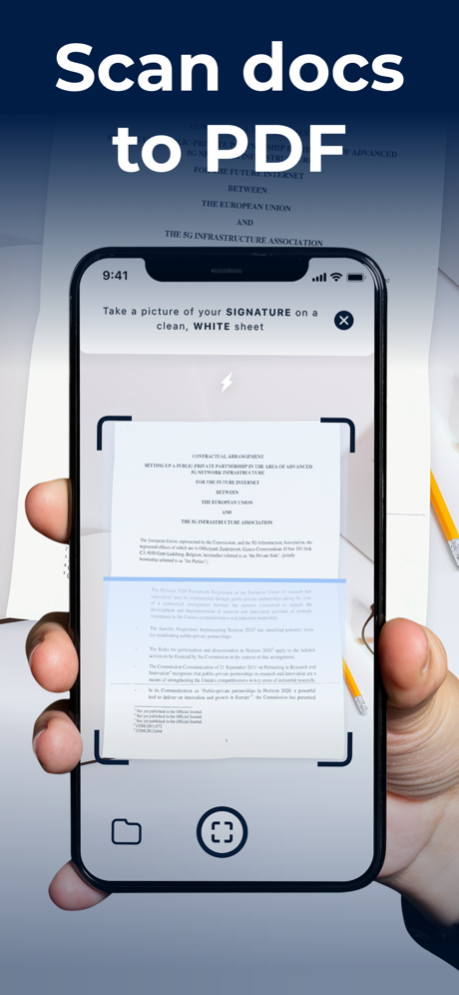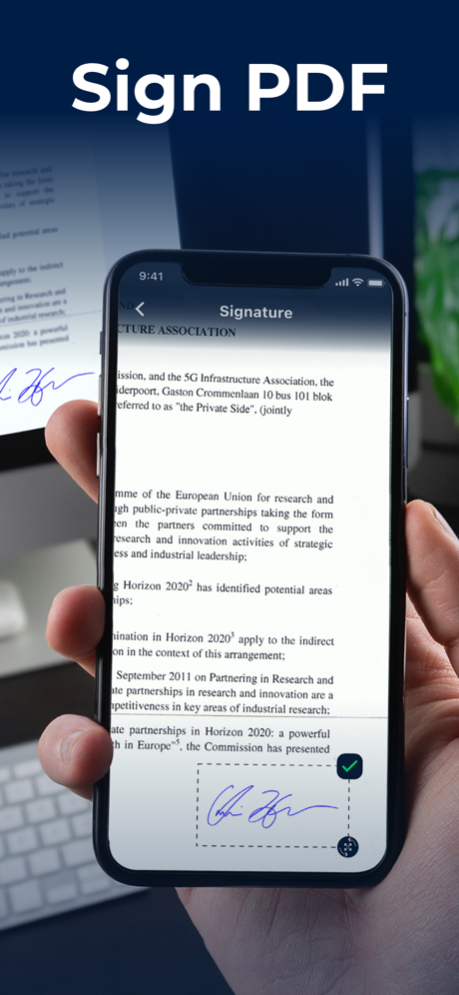Signature Scan 1.3.4
Continue to app
Free Version
Publisher Description
FREE SCANS! BONUS: Scan documents to PDF. Auto-framing and cleaning included.
Get your pen-signature in digital format and apply it on any digital document.
This app creates your REAL / HANDWRITTEN signature, NOT some finger-painting stuff that the rest of the apps offer, that often looks like made by a 4 years old :)
HOW IT WORKS:
1. Take a picture of your signature on a clean, white paper
2. The app's AI model will process the image, remove the background and leave only the signature on a transparent background.
3. Sign any document straight away with this signature ... or share it :)
It's as simple as that!
HOW SCANNING DOCUMENTS WORK:
1. Take a picture of your document.
2. AUTO-FRAMING will highlight your document. Adjust as necessary.
3. AI model will clean the documents. REMOVES SHADOWS as well.
That's it! Save, Sign, Share it!
FEATURES:
■ SCAN signature from paper to PNG
■ GET signature from a picture in photo library
■ SELF-CLEANING background
■ SAVE SIGNATURE for later use
■ SAVE multiple signatures - never know when you need someone else's signature :)
■ SCAN documents to PDF
■ AUTO-FRAMING documents on scan
■ AUTO-ALIGNMENT for perfect square corners on documents
■ AUTO-CLEANING documents. Removes shadows and whitening the sheet below text (for white sheet docs)
■ AI based CLEANING model - trained on millions of documents
■ NO LIMIT on scans
■ NO LIMIT on signatures
■ CUSTOMER SUPPORT with real humans
■ NEW FEATURES added all the time
■ PRIVACY FIRST! We share NO data with anyone.
Privacy Policy: https://profuse.md/privacy
Terms of Use: https://profuse.md/tos
Jan 30, 2024
Version 1.3.4
Thanks for choosing our app!
Here’s what we bring to you in this version:
— Minor bug fixes and performance improvements
You can also send your feedback to signature@profuse.md. It helps us make the app even better.
About Signature Scan
Signature Scan is a free app for iOS published in the Office Suites & Tools list of apps, part of Business.
The company that develops Signature Scan is Profuse. The latest version released by its developer is 1.3.4.
To install Signature Scan on your iOS device, just click the green Continue To App button above to start the installation process. The app is listed on our website since 2024-01-30 and was downloaded 0 times. We have already checked if the download link is safe, however for your own protection we recommend that you scan the downloaded app with your antivirus. Your antivirus may detect the Signature Scan as malware if the download link is broken.
How to install Signature Scan on your iOS device:
- Click on the Continue To App button on our website. This will redirect you to the App Store.
- Once the Signature Scan is shown in the iTunes listing of your iOS device, you can start its download and installation. Tap on the GET button to the right of the app to start downloading it.
- If you are not logged-in the iOS appstore app, you'll be prompted for your your Apple ID and/or password.
- After Signature Scan is downloaded, you'll see an INSTALL button to the right. Tap on it to start the actual installation of the iOS app.
- Once installation is finished you can tap on the OPEN button to start it. Its icon will also be added to your device home screen.